MENGECEK BAD SECTOR DENGAN HDD REGENERATOR
Pertama-tama kita masuk bios

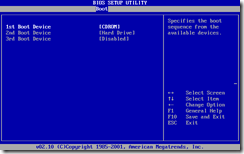
Pilih booting pertama melalui CD rom,kalau sudah tekan tombol F10
Pilih Dos Program

Pilih hardisk tools>more>more
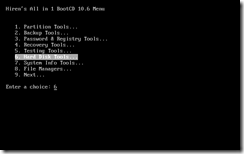

Pilih hdd regenerator terus tekan enter>enter>enter>enter sesuai prosedur tanpa merubah apa-apa
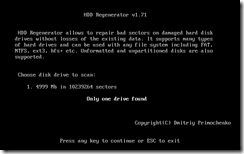
Tekan sembarang tombol untuk selanjutnya
Pilih no 1

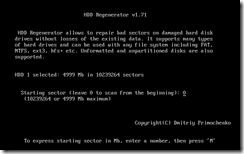
Tekan enter
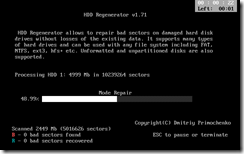
Tunggu proses sedang berjalan
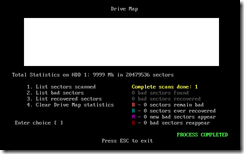
Apabila telah selesai tekan ESC untuk keluar
Pertama-tama kita masuk bios

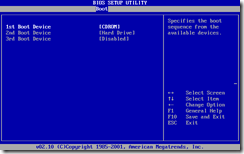
Pilih booting pertama melalui CD rom,kalau sudah tekan tombol F10
Pilih Dos Program

Pilih hardisk tools>more>more
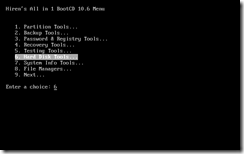

Pilih hdd regenerator terus tekan enter>enter>enter>enter sesuai prosedur tanpa merubah apa-apa
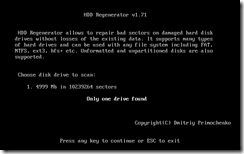
Tekan sembarang tombol untuk selanjutnya
Pilih no 1

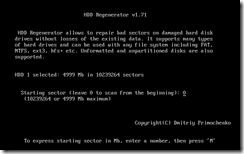
Tekan enter
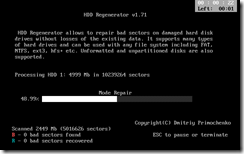
Tunggu proses sedang berjalan
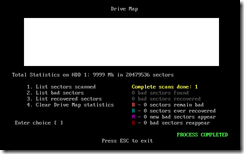
Apabila telah selesai tekan ESC untuk keluar
ConversionConversion EmoticonEmoticon